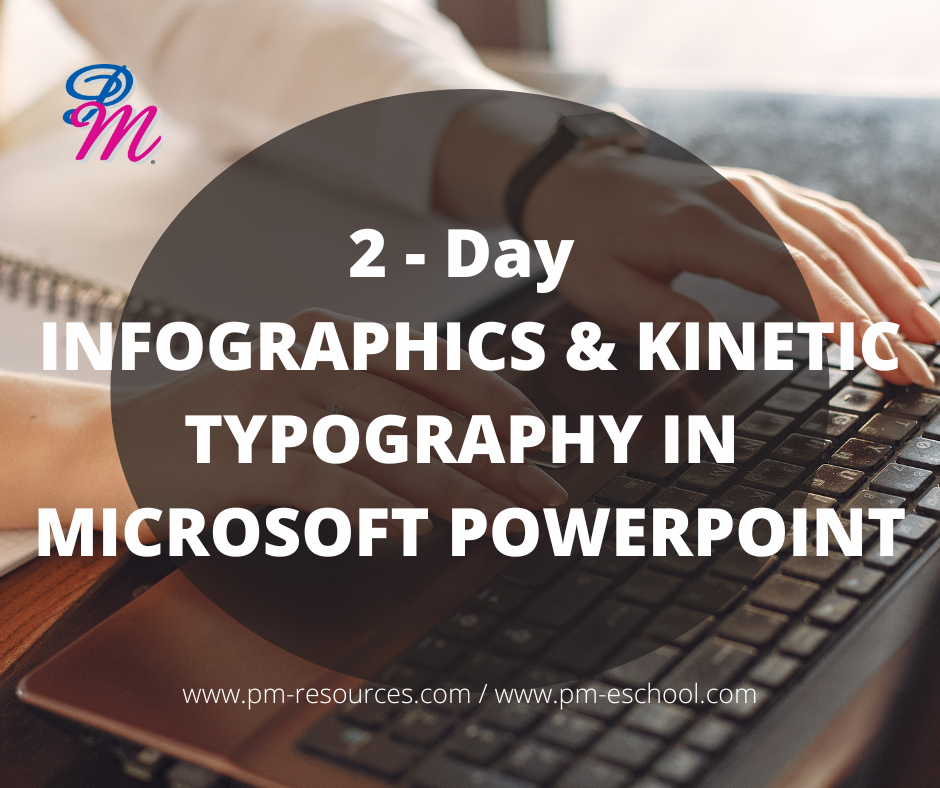You don’t need to use fancy tools to create an infographic. With PowerPoint, you can create a visually interesting and compelling infographic quickly and easily. Kinetic typography is this slick-looking text effect you may have seen before with easy animations on clean brightly colored backgrounds. You can actually create these types of effects in Microsoft PowerPoint.
We will shares how to design and create your own scalable shapes and custom graphics within PowerPoint, work with PowerPoint icons, and add and format text boxes and charts. Finally, we will see steps through how to adjust your presentation and export it for a variety of different outputs.
By the end of this course, you will be able to:
- Understand the basics of PowerPoint
- Animation and transition in PowerPoint
- Create infographics animation in PowerPoint
- Create video in PowerPoint
- The rare ability to make kinetic typography videos in PowerPoint
- Basic knowledge about typography and choice of fonts
- A step-by-step walkthrough on how to create a kinetic typography animation
Hands on Learning with Instructor guidance.
This course is designed for students who wish to gain an understanding of Microsoft® Office PowerPoint® 2019 that is necessary to create and develop engaging multimedia presentations.
- Face to Face Training
or
- Remote Training via Zoom Platform

- Day One
- Day Two
You May Also Be Interested In
Be Updated on the latest HR & Training Best Practices


 0 0 0
0 0 0

 1 0 0
1 0 0Stay Updated to the Latest HR News & Training Trend
Subscribe to Our Newsletter
By providing your information above, you consent to receive marketing emails from PM Resources Sdn Bhd, which will include the latest news and updates related to our businesses. Our privacy policy contains information how we store and process your data.